Renewing Member Registration Guide
Please use the following instructions to purchase a membership for an existing member.
Helpful Tips:
- If you are uncertain what level of membership to choose, contact your coach or club to see what they recommend. You may also review Membership Categories and Benefits. Memberships are always upgradable but cannot be downgraded. For example, a coach may not downgrade to an official or volunteer and a competitor may not downgrade to a general membership.
- Memberships are non-refundable or non-transferable.
- FIS Memberships are non-refundable or non-transferable. If registering for FIS, please ensure it is actually needed before purchase. FIS memberships can also be added at a later date, however, prices may vary. FIS licenses will not be activated prior to completion of all membership requirements for those turning 18 and older.
- When entering phone numbers (10-digits only) do not include any dashes, spaces, or parenthesis. The following format is the correct format: 1231231231.
- All members are required to have and maintain primary health/medical insurance that covers sports accidents. (The insurance phone number is not a required field on this page.)
- For those turning 18 and older during the season: Membership Requirement links will appear on your confirmation page and instructions will also be emailed within 24 hours after purchasing a membership. The Primary account holder will have these links appear on their membership profile page.
Step 1: Sign into your Account
- Please go to https://usskiandsnowboard.org/public-tools.
- Hover your cursor over "My Account" and click "Sign in".

- If you need help with your username or password, please use the “Forgot Username/Password” link on the Sign in page. Or if needed, contact membership@usskiandsnowboard.org.
Step 2: Renew your Membership
- Once logged in you will be taken to your "My Account" dashboard.
- Below "My Account" will be a Linked Members box containing all members affiliated with this account.
- Click on the member you wish to renew. Then click on "Renew Membership" in the box below.
- Review all member information, updating any changes.
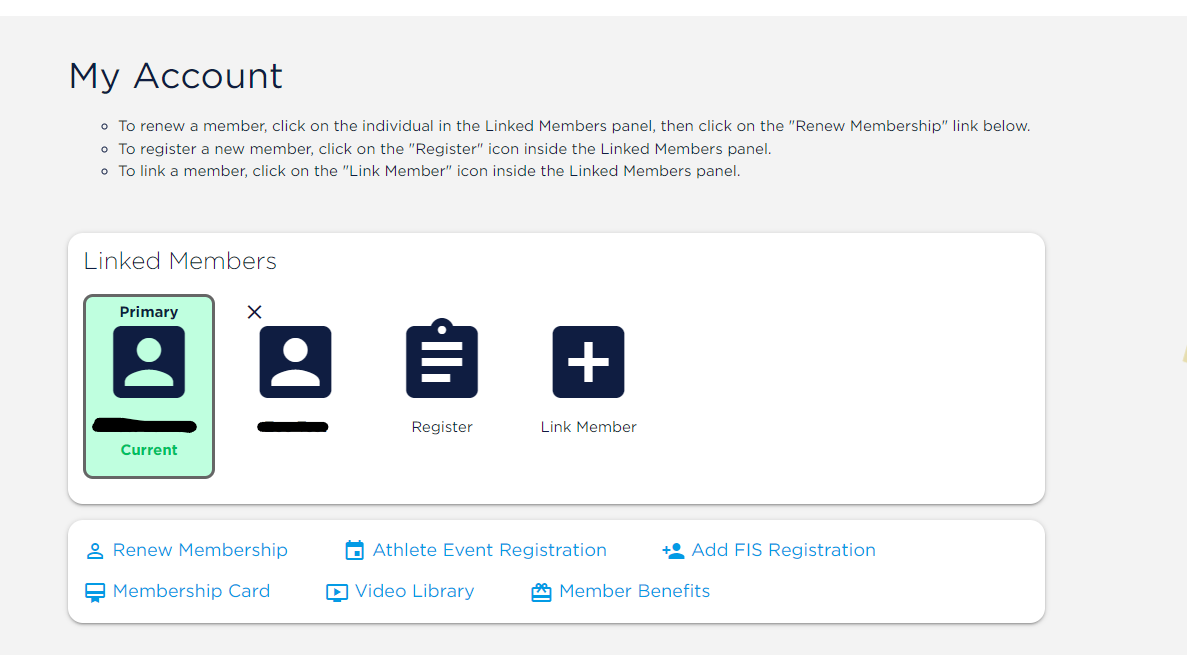
- Please pause on the page where you select your Sport and Membership type. If you see your membership populated in the Membership Cart on the right, you do not need to select your Sport and Membership type. You can proceed to the bottom of the page and click "Continue".
- If there is nothing in your Membership Cart on the right, please select your "Sport" and "Membership" type. Then click "Add to Membership Cart".
- Once your membership is in your cart, you can scroll to the bottom of the page and click "Continue".
- Please continue through to the payment page.